










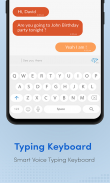









Digitazione vocale, tastiera:

Descrizione di Digitazione vocale, tastiera:
Vuoi convertire la voce in testo quando scrivi SMS .... ?
Arriva Voice digitando Tastiera multilingue per scrivere testo in tutte le lingue che lo faranno per te. Inizia con questa fantastica applicazione di riconoscimento vocale della tastiera di digitazione vocale.
La tastiera di digitazione vocale è un'applicazione semplice e facile da usare. Il testo appare quando finisci di parlare. Una volta raggiunta la regolarità, utilizza l'app e pubblica testo e articoli lunghi su altri social network oltre che in Tastiera vocale multilingue sull'applicazione di testo.
Smettila di frustrarti con la normale scrittura mobile o la normale scrittura di una lingua. Il tuo telefono dovrebbe capirti, non il contrario. Tastiera per la digitazione vocale Il linguaggio multilingue per la scrittura di testi semplifica la scrittura mobile, quindi concentrati sui tuoi testi e idee, non sulla tastiera.
L'obiettivo della tastiera di digitazione vocale è di darti un modo semplice per inviare messaggi di testo con la tua voce.
La maggior parte delle funzionalità rende Voice to Text una delle applicazioni vocali più semplici disponibili.
Ora non hai più bisogno di tastiere Hindi per scrivere in hindi. Basta usare questa app, parlare in hindi e scrivere automaticamente il testo in hindi. L'app cattura la tua voce e la converte in testo hindi.
Tastiera per la digitazione vocale La funzione di sintesi vocale ti supporta anche durante la guida e non può essere immesso dalla tastiera. In questo caso, l'applicazione ti aiuterà senza scrivere. Configuralo come tastiera predefinita. La tastiera inglese ha un tastierino numerico che consente all'utente di scrivere numeri facilmente. Voice over English sulla tastiera ha tutte le caratteristiche necessarie per scrivere le voci.
Questo SMS Messenger ti offre un sistema di invio di messaggi SMS potente e facile da usare
Tastiera di digitazione vocale Funzioni di sintesi vocale multilingue
Scrivere un SMS è molto semplice, installalo e scrivilo ora
Scrivi con la tua voce
Risparmia tempo chattando e vedendo come si trasforma in un testo magico!
Tastiera per la digitazione vocale Caratteri vocali multilingue per il testo Caratteristiche:
- Puoi salvare il tuo testo e riprenderlo più tardi,
- Puoi parlare in qualsiasi lingua.
- Tutte le lingue sono supportate
- Completamente gratis
- Modifica il testo usando la tastiera romana
Scarica "Tastiera di digitazione vocale. Discorso multilingue al testo e inviaci un feedback in modo che possiamo creare più app per te.
























